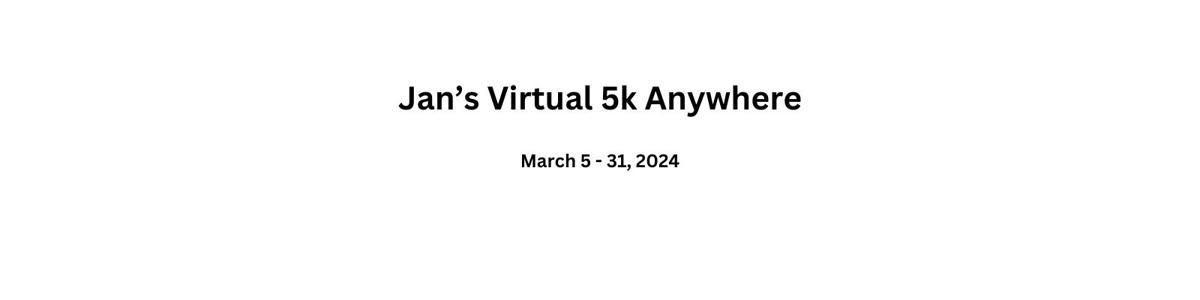Register, then download our iOS App or Android App and follow the instructions in the email we send you!
Your miles will be automatically converted to run-art on a virtual map if you log using our app!
Some handy tips to get the most out of your virtual 5k:
- To ensure the route you run or walk appears on our map, download Racery’s iOS App or Android App.
- Open the Racery mobile app on your phone, enter your email address and use this passcode Racery just generated for you: {{ passcode }}.
- GPS sometimes cuts corners, so plan a route that avoids forests and hairpin turns to get full credit for your distance.
- If you prefer, you can manually log your distance, time and location, but your route won't appear on the communal map.
- Make sure all battery savers are off!
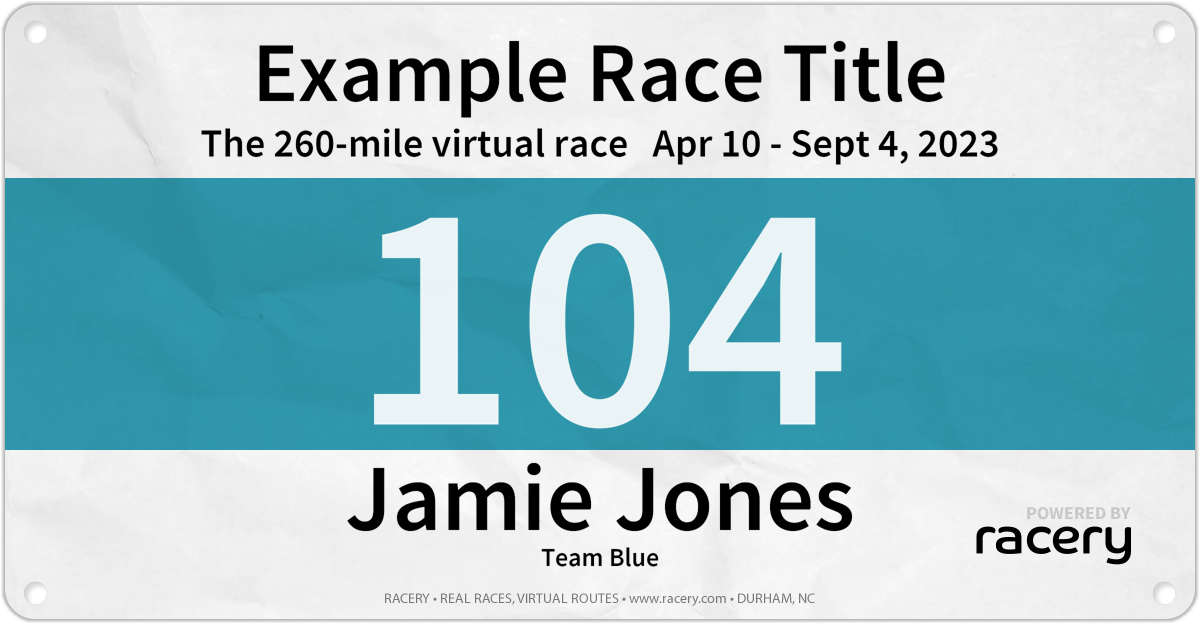


Once you've registered, follow the instructions we'll email you. The location you choose at sign-up will be shown until you log an activity.
Want to race? Join this virtual 5k!